Content Library
The Infosec IQ Content Library consists of hundreds of training modules, assessments and tip sheets translated into multiple languages. The Infosec IQ content library is updated regularly and filled with fresh training resources designed to address specific security topics and keep learners engaged.
Assets
All available content is displayed in the Content Library with the newest content shown first. You can hover over a tile to see the module’s duration, core behavior, and category tags.
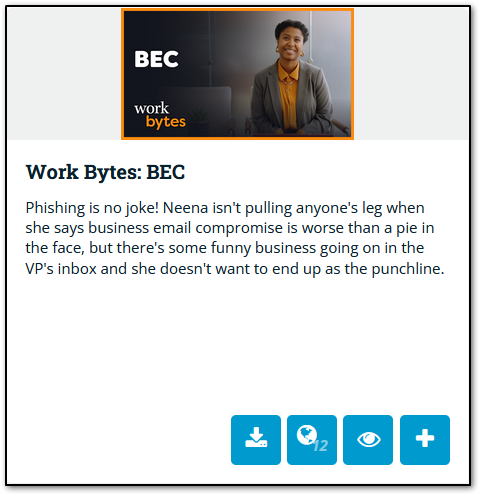

The four buttons along the bottom allow you to:
- Download a module in SCORM as a Service format to be used in an LMS.
- Display all available languages for the module.
- Preview the module in any available language.
- Add the module to a course and launch the course builder.
Filters
Filters are available to help locate content by specific criteria. The following filters are available:
- Core Behaviors: Infosec IQ content is organized into different behavior categories. These behaviors can be reported on in My Dashboards.
- Content Pack: This filter allows you to filter to industry-specific content such as Healthcare, K-12 Educators, and more.
- Content Type: Allows content to be filtered by type, such as assessments or training modules.
- Language: Filter by available language.
- Category: Use this filter to find content by topic such as Malware, Mobile Security, or Password Security.
- Role: Use this filter to find training for roles such as Manager, Executives, Developers, or IT Staff.
- Industry: Use this filter to find training by industry such as Financial Services, Education, or Government.
- Duration: This filter helps identify content by length.
- Tags: Use this filter to find training modules that relate to topics such as HIPAA, FERPA, or GDPR.
- Program Resources: Supplemental materials such as posters, email templates, and other documents.
- SCORM as a Service: Content that is available to doanload as a SCORM package to integrate Infosec IQ training into your LMS.

